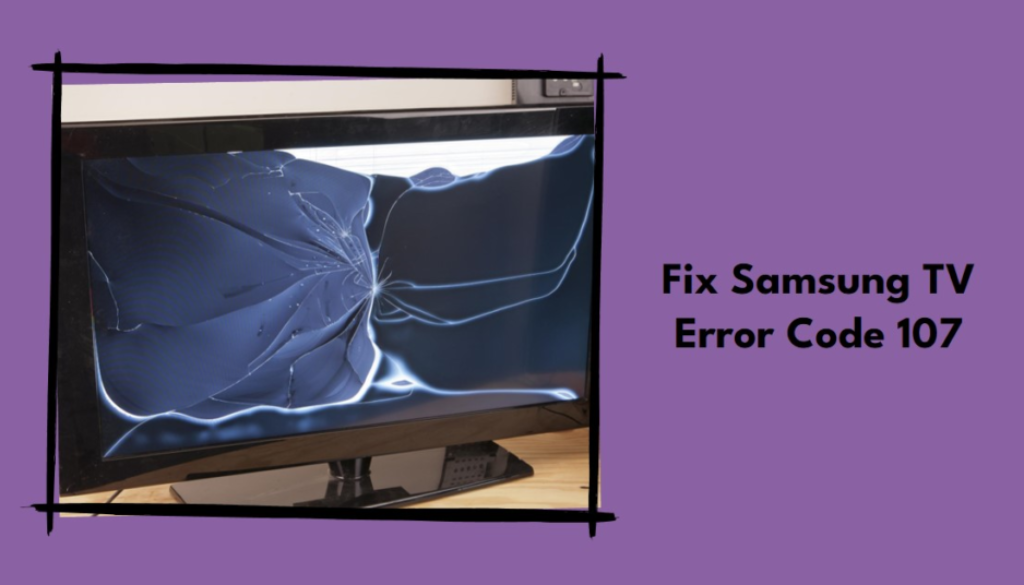How to Fix the Samsung TV Error Code 107
TV Error Code
Getting a “Samsung TV Error Code 107”? This usually signals a problem with your TV’s internet connection or OpenAPI. But, several other factors can cause this error. From outdated firmware to app glitches and rare hardware hiccups, Error Code 107 plagues Samsung TVs. Fear not – solutions await. This guide illuminates the path to banish that pesky error and restore your viewing pleasure.
Understanding Error Code 107
Error Code 107 signals a loss of internet connection. But, it can show up in different ways:
- TV fails to detect Wi-Fi networks or establishes unstable connections.
- No Available Networks Displayed: The TV may not show any Wi-Fi networks.
- Error Code 107 might occur with specific apps, like Amazon Prime Video, as reported by some users.

Solutions to Fix Error Code 107
1. Power cycle the TV and router.
Power cycling can often clear up temporary glitches in both your TV and router.
- Restart the TV:
- Turn off your TV.
- Unplug it from the power source.
- Wait for at least 60 seconds.
- Press the power button for half a minute while your television remains unplugged. This helps discharge any residual power.
- Plug the TV back in and turn it on.
- Restart the Router:
- Turn off your router.
- Unplug it from the power source.
- Wait for a minute.
- Plug it back in and turn it on.
2. Reset Network Settings on the TV
Resetting your network settings can clear any incorrect configurations that might be causing the issue:
- Access Network Settings:
- Tap your Samsung TV remote’s **Home** button.
- Navigate to Settings > General > Network.
- Unable to render image
Example image of navigating to Network settings - Reset Network:
- Select Reset Network.
- Confirm the reset.
3. Update TV Firmware
Outdated firmware, particularly versions like 1169 and 1303, have been known to cause Error Code 107.
- Check for Updates:
- Go to Settings > Support > Software Update.
- Update if Available:
- Select Update Now. When prompted, install any available updates by following the on-screen steps.
4. Check for App-Specific Issues
If Error Code 107 appears while you’re using a specific app like Amazon Prime Video, try these steps:
- Clear App Cache and Data:
- Start in Settings, tap Apps, choose the problematic app. Then clear its cache and data. This quick fix often resolves common app issues.
- Reinstall the App:
- Delete the app. Reinstall from Samsung’s store. Fresh start.
5. Reset the TV to Factory Settings
Warning: All data and settings will be permanently deleted. Back up any important information before proceeding.
- Initiate Factory Reset:
- Go to Settings > General > Reset.
- Confirm Reset:
- On-screen prompts will guide you through confirming the reset process.
6. Advanced Troubleshooting
If the basic steps haven’t fixed the issue, try these advanced options:
- Check Router Configuration:
- Review your router’s settings for Wi-Fi channel and security compatibility with your Samsung TV. Consult the router manual to fine-tune these crucial parameters if needed. Change DNS Settings:
- Network woes? Try swapping DNS servers. Google offers twin digits for DNS: 8.8.8.8 and 8.8.4.4. Cloudflare’s simpler alternative? 1.1.1.1 and 1.0.0.1. Choose either set for enhanced browsing.. Either choice could solve your problem. Dig into your TV’s network settings to make the switch. These public options often outperform default servers, potentially fixing those pesky connectivity hiccups.
- Check for Signal Interference:
- Scan for Wi-Fi signal blockers: cordless phones, microwaves, and thick walls. Remove or relocate these obstacles to boost your connection strength. A clear path ensures optimal wireless performance.
7. When to Contact Samsung Support
Error Code 107 persists? Samsung support awaits. Exhaustive troubleshooting proves fruitless? Seek expert guidance. Their specialized knowledge can unlock solutions, resolving your device’s stubborn issue swiftly and effectively. They can provide more specialized guidance or determine if the issue requires hardware repair. Troubleshooting Samsung TV Error Code 107 is straightforward. These steps guarantee a quick fix, restoring your seamless viewing pleasure. Tackle the issue head-on for optimal performance and uninterrupted entertainment.